
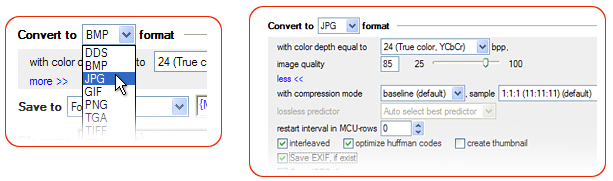
More and more digital cameras nowadays give us an option to shoot photos in the RAW format alongside with JPEG. It should be noted though that RAW is not really for everyone – though producing photos of the highest possible quality this format requires a lot of post-processing and cannot be viewed by standard means. Images of the RAW format come right out of the camera’s sensor. They are “raw” indeed and need to be processed at your computer. They provide a greater dynamic range, there is no image compression applied, and with proper image processing the resulting image comes out with the unprecedented quality. One needs to know though that photos in the RAW format are not suitable for printing, are not suitable for the web and in general require a lot of time and patience for being processed by your computer. In case you need to send your photos by email or upload them to the web the best decision is to convert them to JPEG. JPEG is a standard format recognized by any software. Photos saved in JPEG are well compressed and still preserve decent quality where the data loss is not too obvious to a human eye. Converting RAW photos to JPEG you make them acceptable to be further manipulated and suitable for printing.
Video tutorial “Converting RAW to JPEG with Image Converter Plus”
Information about RAW to JPEG conversion
Converting RAW to JPEG is not always an easy task, because different cameras may have very different types of the RAW format produced. ImageConverter Plus supports a really wide range of cameras and their RAW format specifications. Not only can you convert your photos from RAW to JPEG, but you can also resize them and/or apply image effects simultaneously. When choosing JPEG as an output format you should realize though that the quality loss will be significant, but you sacrifice some quality to make the file more universally accepted. Plus, ImageConverter Plus never deletes your source images and you can always get back to them for any other image processing tasks.
Throes of composition
There is an interesting tendency in photography. Just about ten years ago being really overburdened with heavy photographic equipment camera users started to prefer compact cameras. Small enough to be put in a pocket they still produced high quality photos. What happens now though is that there is a new interest to large photographic equipment. And there is an explanation to that. Thanks to small-sized cameras more and more people were able to develop their digital photography talent. Photo became more than just a simple reflection of something on a piece of paper. It became an artwork where the author could reflect his or her emotions. So, we have started to use large cameras again which means that large pixel images are produced. Any artist is eager to share his works of art, but here comes the first problem. Professional and semi-professional cameras can shoot pictures in the RAW format. More than that, different cameras produce their own proprietary RAW that requires special software to be processed. Developers of ImageConverter Plus keep expanding the list of cameras supported by the software with an individual approach to the RAW format each camera produces. We can say for certain that the vast majority of digital cameras producing RAW can be processed by ImageConverter Plus. You can convert your RAW photos into other image formats (i.e. JPEG) and share them with friends and relatives.
Command Line
Try command-line of ImageConverter plus to convert RAW images to JPEG. The following example of the shows the file name and file type of the converted image specified by the user. For instance, “holidays2011.jpeg”.
>
icpcl.exe -dest “C:converted” -template “holidays2011.jpeg” -convertto jpg bpp:24 quality:85 -source “C:photofiles*.*”
>
Buy Now

General license – $49 per copy
Volume discounts – up to 5 copies – $39 per copy
Volume discounts – up to 10 copies – $29 per copy