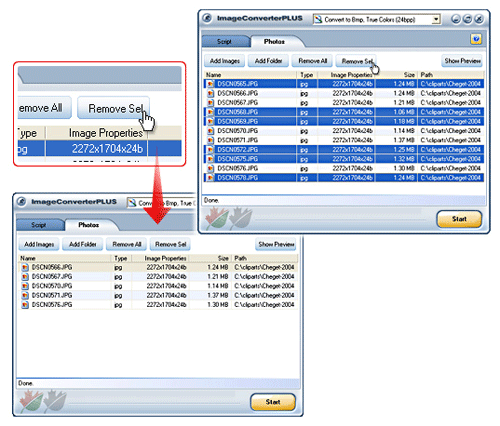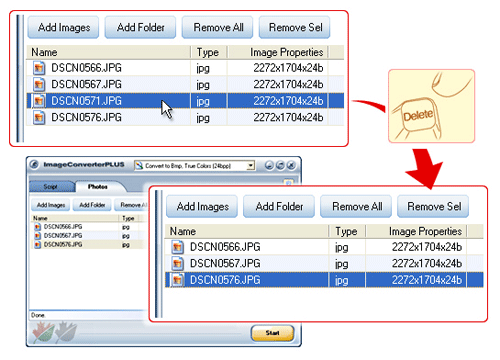When you have added files to image list, you may want to clear the list or remove some files from it.
Image Converter Plus provides several functions for this purpose:
Removing one or several files
To remove files, you should do the following:
- select the files you want to remove with the help of keyboard or mouse:
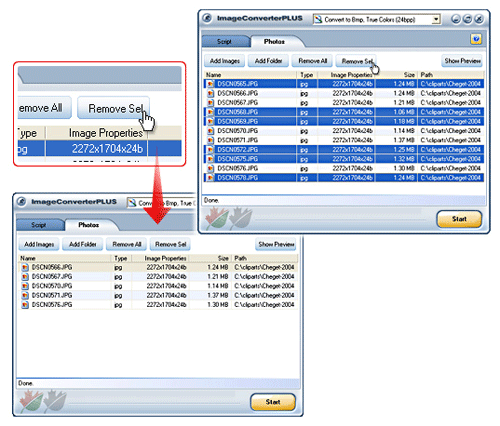
- press Del key on your keyboard or Remove Sel button located in the upper section of Photos tab:
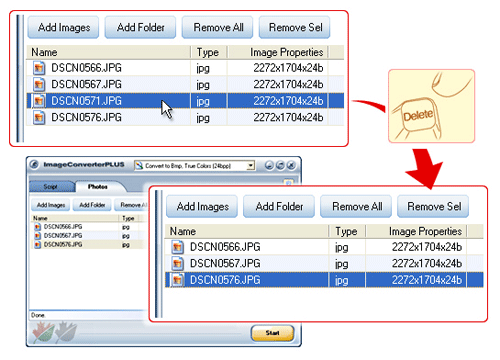
Note
Use the following keys to select several files:
- CTRL – to add a file to the selection, press CTRL and click the needed file.
- To cancel selection, click a selected file when holding CTRL key.
- SHIFT – to select several neighboring files, click the first file in the selection, press and hold SHIFT key and click the last file of the selection.
- You can combine these keys. For example, you may select several files and then cancel selection of some files with the help of CTRL key.
- If you select a range of files, you may want to order files by some of their properties before selection. Learn more about sorting files.
Clearing the list
You may want to clear file list once all files are converted. Do it with the help of Remove All button located in the upper section of Photos tab.